Rapidly explore the capability of e-paper with EXT2
8 Jun 2020
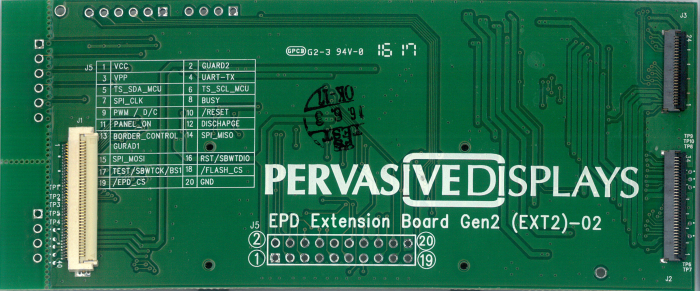
Thanks to their readability under a wide range of lighting conditions, electrophoretic displays, more commonly known as e-paper, are growing in popularity. Known for their use in e-book readers and pricing labels, they are suitable for all applications where the display is irregularly updated. They typically offer between 100 and 140 dots-per-inch (DPI) resolutions, allowing both text, images, icons and logos to be displayed with high levels of clarity. As a result, they are even found in applications with high information density, such as public transport timetables.
The key advantage of e-paper over other display types is their low power consumption. Only during the update of the screen does the display actually consume power. Partial screen updates can also be used if needed. This makes the technology ideal for battery-powered devices. Although most displays are monochrome, showing just black or white dots, models are also available that offer a third color. Displays adding a red or yellow option allow, for example, discounts in price to be highlighted or temporary changes in schedule for timetables to be given prominence.
When starting a project, it is essential that any new technology can be rapidly evaluated. To ensure that developers have everything they require when investigating e-paper, Pervasive Displays have introduced the EXT2 development platform (figure 1). It is suitable for use with displays ranging from 1.44” to 12.2” from both the Aurora and Spectra ranges. Both display types, those with an integrated timing controller (iTC) and those requiring an external timing controller (eTC), can be attached via the flexible printed circuit (FPC) connectors they use.
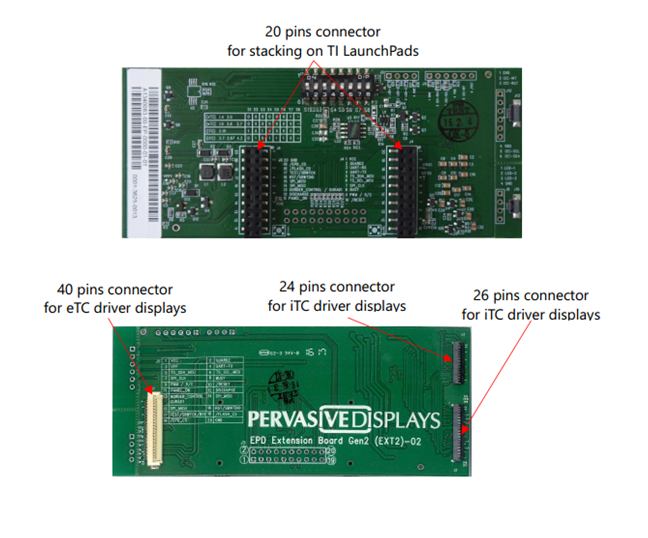 |
| Figure 1 – The EXT2 provides three different FPC display connectors (bottom), while a break-off board simplifies interfacing with touch interfaces and lighting solutions (top, right-hand side) |
The board interfaces easily with a range of popular microcontroller development platforms from well-known suppliers, including Texas Instruments, Silicon Labs, and Microchip Technology. Furthermore, many Maker platforms, such as Arduino and the PRJC Teensy, have been tested too. As long as the selected microcontroller has an SPI interface available, it can be used together with the EXT2.
Many interfaces also integrate user input through touch screens, or require some sort of lighting for poor lighting conditions. The EXT2 provides an I2C break-off board, the interface commonly used for touch-screens. The same is available for light guides. The platform also includes an I2C temperature sensor and an 8 Mbit SPI flash memory device.
Software availability is something that often slows down the evaluation of such complex technology. However, the EXT2 is well supported, both on the microcontroller and when manipulating images for integration into the application code.
The Texas Instruments Code Composer Studio™ (CCS) and Silicon Labs Simplicity Studio integrated development environments both provide code examples that function with a range of microcontrollers. The emWin graphics library from Segger can also be used to develop compelling graphical user interfaces (GUI). Independent software developer Nayuki also offers an MIT licensed source code library[1].
Pervasive Displays also provides its own development software. PDi Apps[2], available from the website, provides both quick display function evaluation and preparation of images into a format suitable for use with application code (figure 2).
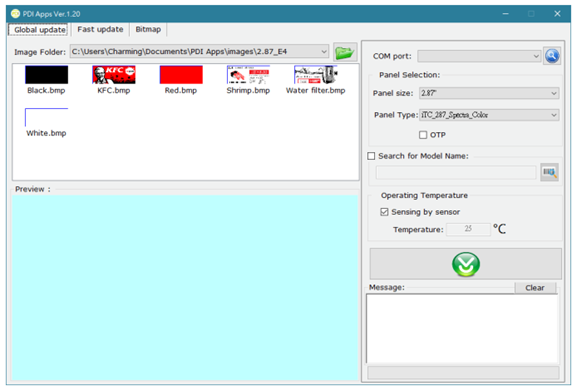 |
| Figure 2: PDI Apps is a utility that allows prepared bitmaps to be quickly downloaded to the chosen display for evaluation purposes. |
Two ‘Update’ modes allow prepared bitmaps to be written directly to the display via the EXT2 platform. The first “Global” mode writes an entire image to the whole display. The second “Fast” mode uses a clever approach that only updates parts of the image that need to change in comparison to that already on screen (figure 3). This can be used to good effect to quickly update just a temperature value, or to invert or blink an icon to indicate that the application is still executing.
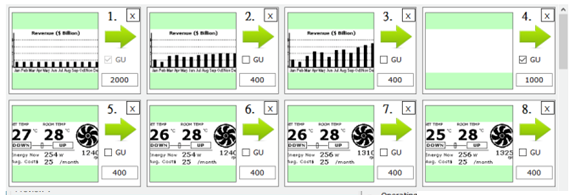 |
| Figure 3 – A series of images suitable for use in “Fast Update” mode are provided in PDi Apps, allowing the capability to be tested. |
The tool also includes a bitmap converter (figure 4). This accepts common image file formats and outputs them for use to download directly to a display, or for use in software. It also features simple editing capabilities, such as resizing and rotating, and the modification of image dimensions.
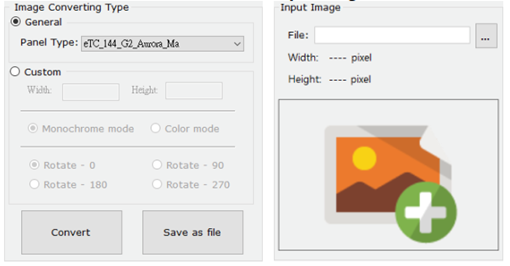 |
| Figure 4 – Prepared images can be converted into raw data suitable for integration into a CCS project. |
The EXT2 proves itself as a versatile evaluation system thanks to the combination of hardware and software. For those new to e-paper displays, it provides an excellent starting point for getting to grips with a wide range of display sizes and understanding how make best use of this power saving GUI technology. The PDi Apps tool, along with the available source code examples for a wide range of popular microcontroller development environments, also ensures that quick evaluation can be undertaken, as well as providing a smooth path to product development.
[1] https://github.com/nayuki/Pervasive-Displays-epaper-driver
[2] https://supitt-eas-prd-wap-pdiwebsite-03.azurewebsites.net/private-doc/pdi-apps-v1-30-installer/
Category: Blog
Back to News