Using fast (or partial) updates with e-paper displays can greatly improve the user experience. These updates reduce the time required to update a display, opening up new application areas to designers. In particular, for applications where only a small part of the display needs to change regularly, implementing partial updates can be very beneficial.
Both global updates (also referred to as full update or global refresh) and fast/partial updates (or local update or fast refresh) are supported by Pervasive Displays. A global update will impact every pixel on the display, while a fast update only impacts the pixels that need to change, in order to display the new image. With a fast update, the full image is sent to the driver IC, which carries out the image data comparison. A partial update requires an area (window) to be defined and the system side sends just the image data specific to that area, but uses the same driving waveform to carry out the update.
Per our experience, the fast update provides the better optical quality than partial update which is also our highly recommendation.
As with any display technology, the faster e-paper can be updated, the better. Developers can use fast (or partial) update modes in place of a global update to improve the user experience when a display is updated ‘live’ in front of the user.
Both fast and partial update modes enhance flexibility for developers to choose a method best suited to their application. Additionally, the ability to execute a fast or partial update increases the number of possible applications.
Applications:
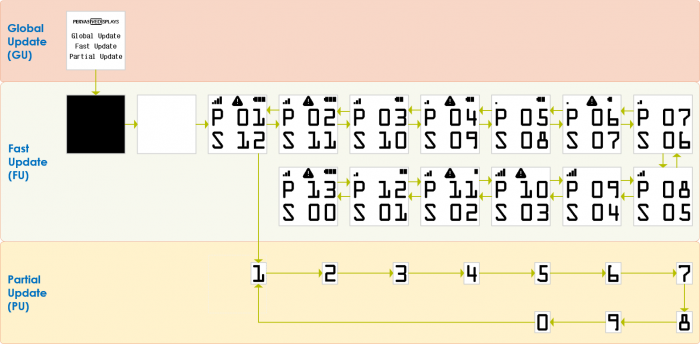
Update type | Global Update | Fast Update | Partial Update |
|---|---|---|---|
| Initialization | Panel initialization | Panel initialization | Panel initialization |
| Supported colors | Three-colors (BWR) and monochrome (BW) | Monochrome (BW) | Monochrome (BW) |
| Image data upload | Full screen image New image buffer with all 0x00 buffer | Full screen image Previous image buffer and new image buffer | Partial window image Previous image buffer and new image buffer |
| Panel update | Whole screen Flashing effect | Whole screen Fast mode | Partial window Fast mode |
| Image quality | Optimal quality | Possible ghosting | Possible ghosting (worse than fast update) |
| Upload image speed | Slow | Slow | Fast |
| Update image speed | Slow | Fast | Fast |
| Overall speed | Slow | Faster | Fastest |
As fast (partial) update mode may not be suitable for every application, it is important to understand how they are implemented and assess the potential consequences of implementing them.
Download White Paper and Application guide